How to find CASA version for data calibration
When you want to do imaging using ALMA interferometric data, you need to download raw data with the package including necessary scripts from the ALMA Science Archive, then run the calibration script (scriptForPI.py) to reproduce calibrated measurement sets. Users are requested to use the same CASA version in the data calibration as used in the quality assurance at the ALMA Observatory. In the QA2 process, ALMA staff inspect the calibration results and confirmed no issues with the calibration before the delivery. CASA software has been evolving and different CASA versions may produce different calibration results (or just cannot finish the calibration). On the other hand, imaging is performed in QA2 to check if the sensitivity and beam size meet the PI’s request written in the proposal. Imaging can be done with the recent versions of CASA with bug-fixes and improvements compared to the older versions, and also with any imaging parameters depending on the scientific purposes. The specific CASA version is necessary to use only if users want to reproduce the images in the ALMA Science Archive.
Currently, the version can be checked in README for Cycle 1-4 (we can deliver calibrated MS for Cycle 3 ane earlier), or qa2_report.html/pdf for Cycle 5 and later. Basically you do not have to download a package to check qa2_report.html/pdf but need to download the package to check README ('product' package after Cycle 3). The following list shows CASA versions that were used for data calibration in each Cycle. This does not always apply depending on the timing of QA2.
- Go to the download request page in the ALMA Science Archive
- If 'README' file appears on the top of the list, please have a look in it. (If 'README' is not there, please go step 3)
The actual file name should be something like 'member.uid___A001_X123_Xabc.README.txt'.
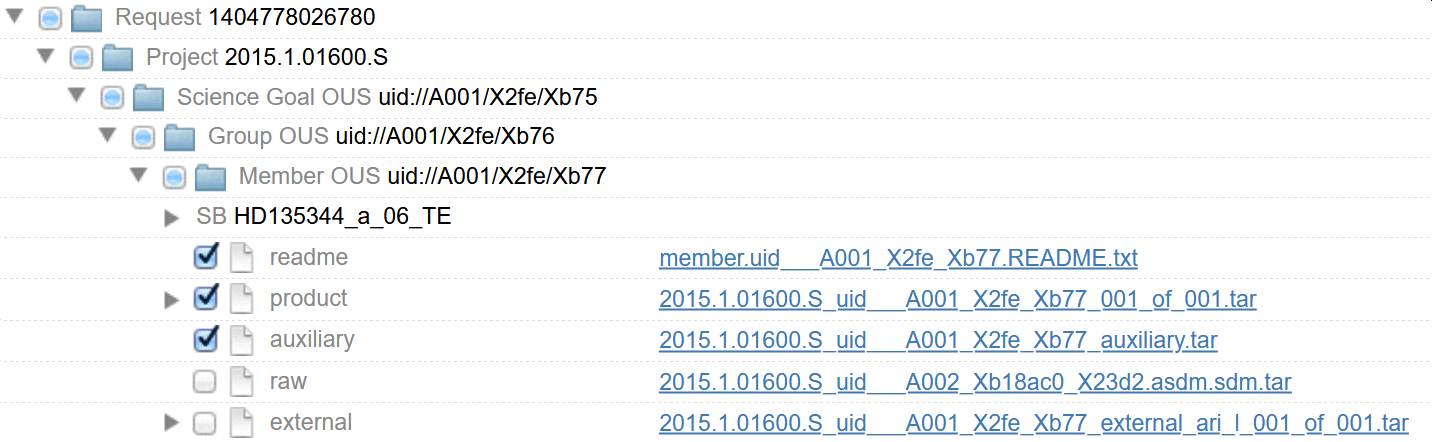
- You may find the CASA version in the README file.
[the below is an example of 'README' file presenting the CASA version]
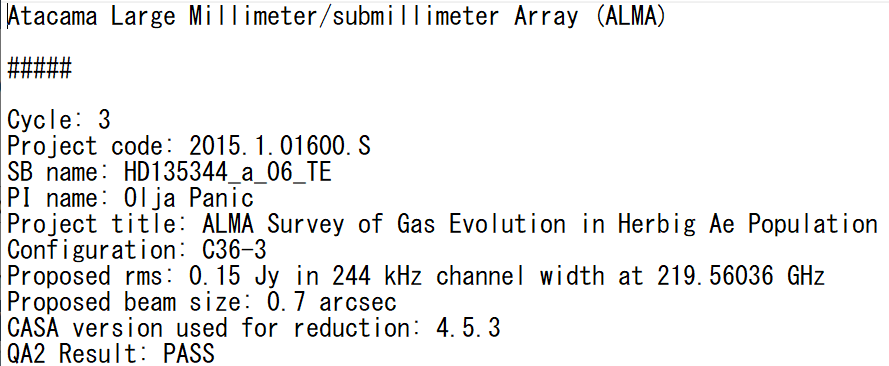
- In case of CASA version is not presented in 'README'.
[the below is an example of 'README' file not presenting the CASA version]
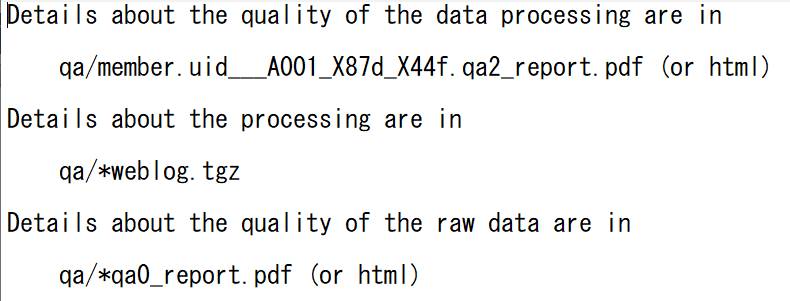
→ Download the auxiliary package (...auxiliary.tar) and untar it. You will find the CASA version in member....qa2_report.pdf(or .html)
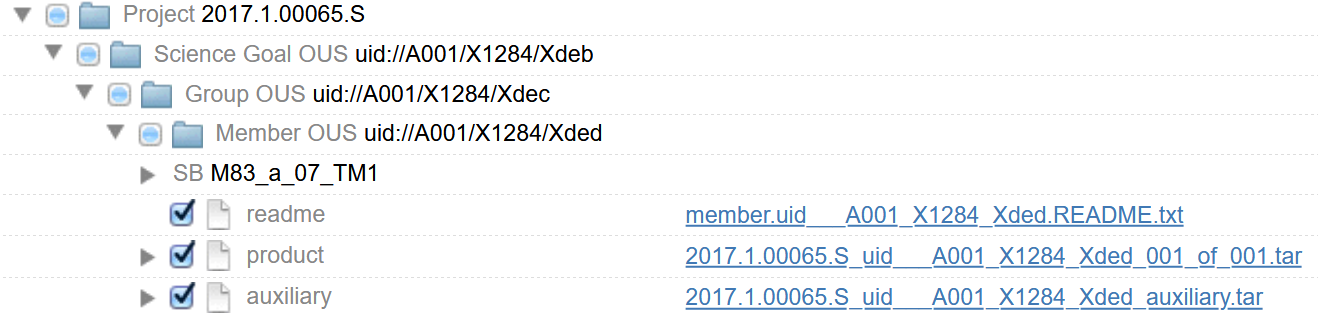
→ Click the triangle symbol at the head of "auxiliary", then individual files in the package appear. You can download only member....qa2report.pdf(or .html).
- You may find the CASA version in the README file.
- If 'README' file does NOT appear on the top of the list
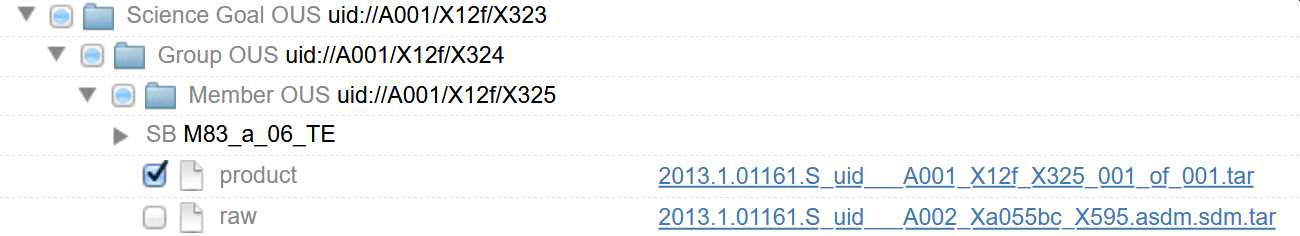
→ Please download the product package (...001_of_0001.tar) and untar it, then you can find README with the CASA version information.